Explore More Skill & Reflex Tests
Beyond aim training, we offer a suite of tools to test your cognitive skills and reflex speed. Find your next challenge below.
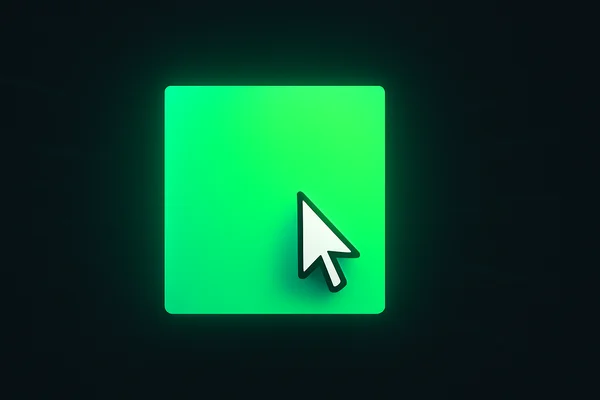
Test your fundamental reflexes. Click the moment the color changes to see your pure reaction time in milliseconds.
Start Test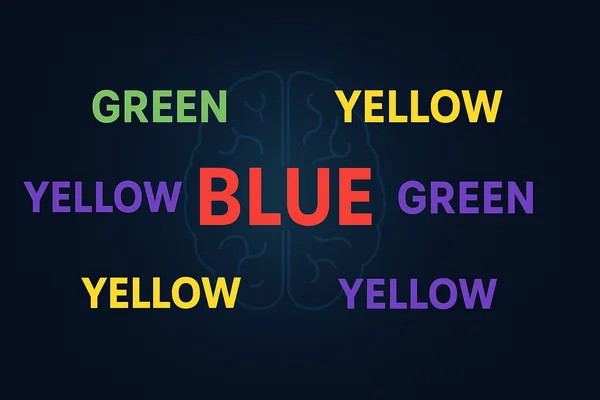
Put your brain's processing power to the test. A classic cognitive challenge where word and color conflict.
Start Test
How fast can you process visual information? Match the color to the word to sharpen your decision-making speed.
Start Test